Updating the TimePunch database to a current version
After a version update has been applied, it can be necessary to migrate the database to the current version.
This can be done by using the Database Assistant of the Client or directly by using the TimePunch Application Server.
Updating the database with the TimePunch Server
If the TimePunch Server is in use, the migration of the TimePunch database can be done directly via the TimePunch Application Server.
For that the following steps are necessary.
Select the menu entry “DATABASE / SANITY CHECK”
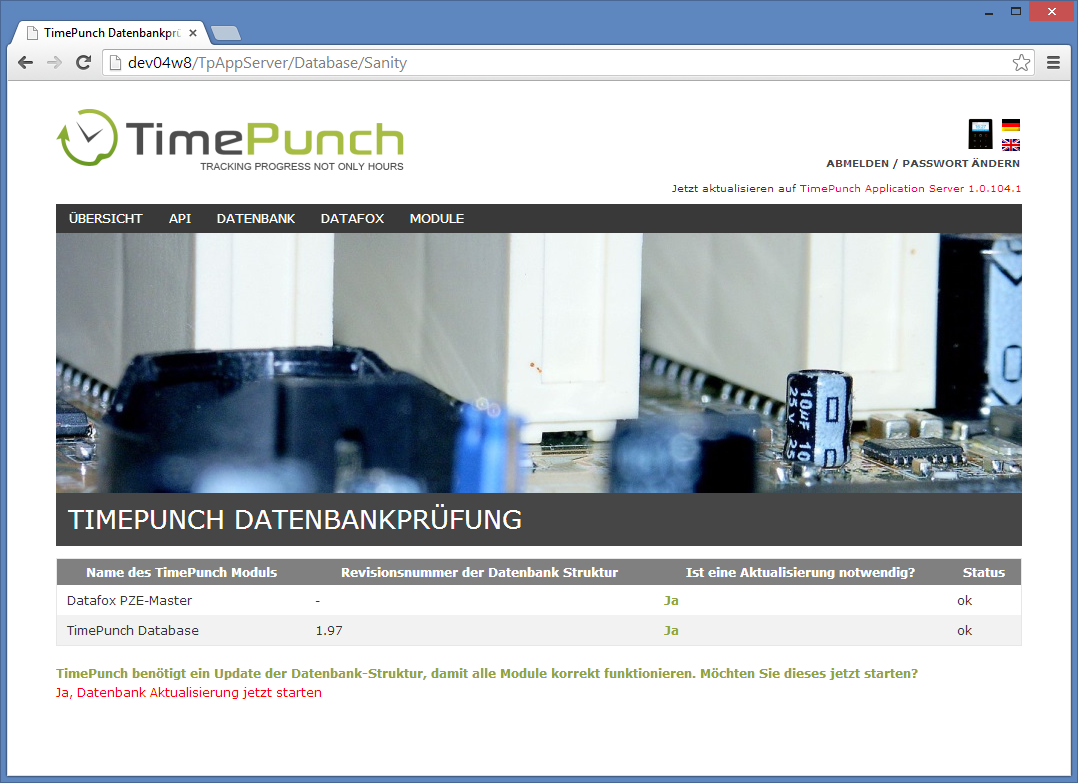
If a database migration is necessary, this will be displayed with a red link “yes, start the database update now”. By click to the link the database gets updated to the current version.
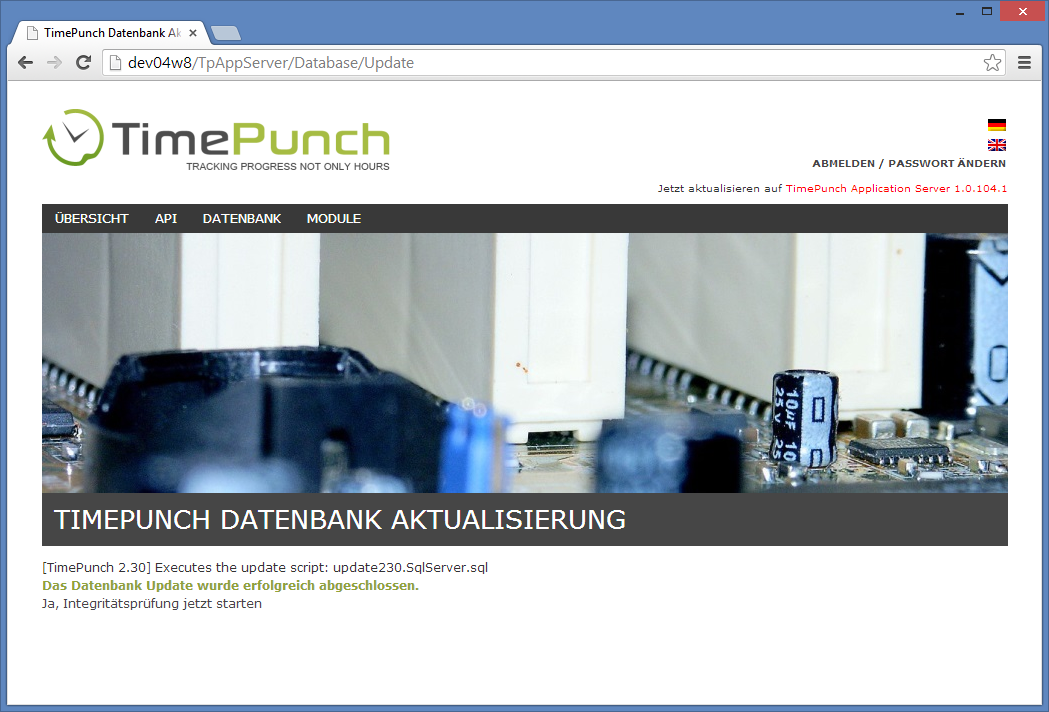
After finishing the migration an integrity check gets executed. Only after successfully finishing the integrity check, the database can be set as the default database and used in TimePunch.